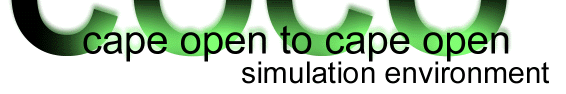Property packages
To be able to work with compounds and properties, 1 or more property packages need to be added to your simulation. A property package is a complete set of definitions and property calculation methods specific to a certain flowsheeting problem.
Property packages are external objects. You therefore will need to have property packages or thermodynamic systems that export property packages (such as TEA) installed on your system.
Each stream is based on a stream type. Each stream type references a property package. Multiple stream types can reference the same property package in COFE, but each stream type can only reference a single property package.
To add a property package to your simulation, go to the Flowsheet Configuration window and open the Property Packages page.
You can add a property package to your simulation by clicking on the Add button. A list of CAPE-OPEN Stand-Alone property packages and Thermodynamic systems will appear. These are separated into version 1.0 and 1.1 CAPE-OPEN versions. Some thermo servers may only be available in one particular version. See also Inserting models.
Each listed Thermodynamic system will export zero or more property packages. If a thermodynamic server is selected for which multiple property packages are available, you are asked to select one. At this point, some thermodynamic servers, such as TEA, may implement a custom interface that allows directly configuring a new system; to do so, hit the New button (which may not be available, depending on the system).
After adding a property package, the compounds and property definitions that appear in the property package are automatically added to the simulation.
To remove a property package from your simulation, select the property package and click remove.
To change the configuration of a property package, select the property package and click Edit. This functionality may not be supported by the property package. In that case, Edit will do nothing.
You can rename a property package by clicking on the Rename button while the property package is selected. Property package names must be unique to the simulation.
To get information on a property package, click Info while the property package is selected.