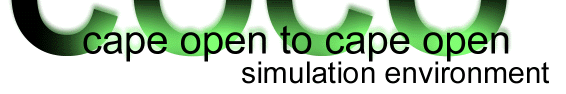Stream Types
COFE can use more than one material stream type. Each stream type is associated to a property package, so before you configure stream types, make sure to add at least one property package to your simulation. At least one stream type must always be present. This is the default stream type. The default stream type cannot be removed from the simulation. Each stream in the flowsheet is associated with a stream type.
To add a stream type to your simulation, go to the Flowsheet Configuration window and open the Stream Types page. Click New to add a stream type to the simulation. Click Delete to remove the selected stream type from the simulation. Click Rename to rename the selected stream type.
To change settings for a stream type, first select the desired stream type. You can change the description of a stream type by clicking the Description button.
To associate a property package with the stream type, select it from the list of available property packs. More than one stream type can be associated with the same property package.
By default, all the compounds exported by the property package will be available in the stream type. Remove check marks for those compounds that you do not want the stream type to support.
Each stream type also has a default color scheme.
Switching thermodynamics
When assigning a new property package to a stream type or select a different sub set of compounds that are associated with a stream type, the compounds that are no longer part of the stream are removed. At this point any information associated with each stream of this type is also removed for these compounds, including composition or compound flow rates.
Therfore, to change the thermodynamics associated with a stream type and retain compound information, one must switch the property package associated with a stream for a property package that has defines the compound that should remain.
For replacing a property package assignment by another property package that defines the same compound, the following sequence of operations causes compound information to be removed: remove the old package, insert the new package, assign the new package to the stream type. At the moment the old package is removed, the association with the stream type is lost, the compound are no longer defined for this stream and therefore the compositions are lost.
In contrast, this sequence of operations will retain the compound information: add the replacement property package, switch the property package assignment on the stream type to the new one, and finally remove the old property package. At any point in this sequence the compounds remain defined for the stream type.