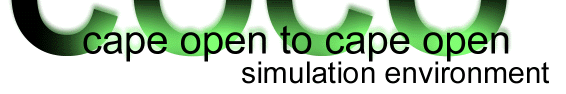Watches
Using COFE's Unit Operation dialog, you can access the values of parameters and elements of array parameters. Using the Stream Display, you can access all values of streams.
Values of Unit Operation Parameters, Unit Operation Parameter array elements or certain Stream values can be added to the Watch window, for quick inspection and editing. The Watch window can be shown or hidden from the View menu, and by default docks to the left side of the COFE window; the Watch window can also be undocked, or docked to the right side of the COFE window; use the mouse to drag the Watch window to its desired position.
To add values to the Watch window, right click the desired parameter values in the Unit Operation dialog, or the desired Stream values in the Stream display. Alternatively, right-click with the mouse in the Watch window and select Add Watch.
Watch values are grouped in sections, according to the Stream or Unit operation that the Watch value belongs to. You can sort the individual watches inside a section by dragging a value to its desired position. You can sort the sections by dragging an entire section to its desired position.
To remove a watch from the Watch window, right-click on the Watch value and select Remove.
Input values can be edited in the Watch window. Just click on the value to edit. Expressions are accepted for real values.
The unit of measure cannot be modified in the Watch window; use the Unit Operation dialog or the Stream Display to change the desired unit of measure.
Watch values will update automatically when values are changed.