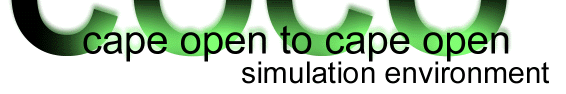Connecting unit operations
To connect an outlet of a unit operation, pick up the starting position of a stream using the mouse, and drop it on one of the unit's connection points. You can only connect an outlet if the unit is exposing outlets of the proper type that are not yet connected.
To connect an inlet of a unit operation, pick up the ending position of a stream using the mouse, and drop it on one of the unit's connection points. You can only connect an inlet if the unit is exposing inlets of the proper type that are not yet connected.
When you hold the start or an end of the stream over the unit operation's icon, the nearest connection point will be highlighted.
To disconnect a stream from a unit operation, use the mouse to drag the connected end of the stream away from the unit operation. In some cases (e.g. after modifying the unit operation in such a way that it has fewer connection points) streams are automatically disconnected.
You can only connect material streams to material ports. You can only connect energy streams to energy ports. You can only connect information streams to information ports.
In COFE, by default you are only allowed to connect material streams of the same material types to a unit operation. This is to prevent errors by unit operations that are not aware of stream types. For each unit operation, you can change this option from the Ports page of the unit operation dialog.
In order to convert one material stream into another, a special internal unit operation type can be used, called the StreamConverter.