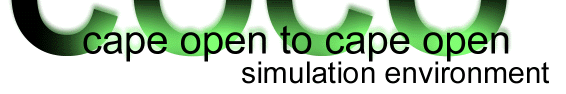Flowsheet operations in Excel
The flowsheet page
The COFE-in-Excel document is a Microsoft Excel (.xls) workbook. Inside this workbook, there is a sheet containing the flowsheet object. If you switch to that sheet, the flowsheet will automatically be activated. The activation should happen inside Excel (but in some circumstances happens inside the COFE application, if COFE is open and active, or of the flowsheet document was saved from COFE with multiple windows open).
In the active flowsheet document, you can use normal COFE functionality, i.e. edit the flowsheet configuration, add / remove and manipulate streams and unit operations, etc. When you switch back to the Excel document (by switching to a worksheet page), all COFE dependent data will be recalculated, as it may have changed during the editing of the flowsheet.
The COFE menu
When the Flowsheet page is not active, but the COFE menu is active, you will find a COFE menu. The COFE menu can be used for the following actions.
Configure flowsheet
Choosing Configure Flowsheet from the COFE menu inside Excel will enter the flowsheet configuration. Here, you can change property packages, setup stream types, and more.
Replace flowsheet
Choosing Replace Flowsheet from the COFE menu inside Excel will replace the flowsheet document object with a new or existing one. You will be prompted first on whether you want a new - empty - flowsheet, or one that is based on an fsd file on disk. If you choose a new one, the new flowsheet will be inserted and the flowsheet configuration will automatically be launched (one will have to at least add a property package to get started). If you choose for an existing flowsheet document on disk, you will be prompted to browse for its location.
The new flowsheet document will replace the existing flowsheet document inside the Excel workbook; it will not be added to it. Only one flowsheet document should be present per workbook (for the implemented VBA functions to properly work).