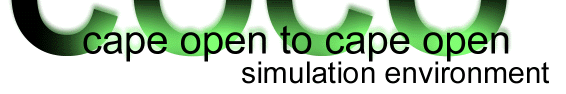Property Calculations
Choosing property models
To setup which models are used for your simulation, you will need to properly set up the property package template that will be used for the simulation. Once the property package is instantiated, some simulation environments will allow you to edit the property package, making changes to the selected models. For other simulation engines that do not support editing and storing property package content, you will need to modify the property package template and reload your simulation document.
The property calculations page of the property package (template) editing window allows you to select which properties are available in your simulation, and which models will be used for it. Select Properties from the Configure menu.
You can add properties to your property package (template) by clicking the Add Property button (here, you can select multiple properties at the same time). To remove a property, select the property and click Delete Property.
Equation of state can be selected for each phase type present. This is not a property, but allows for calculating many properties, if you select the EOS calculation method for these properties. This is the default property evaluation method if an equation of state is selected.
For each property that is present, an evaluation method for at least one phase must be present.
For some properties, consistency is forced. For example, you cannot choose different property models for fugacity, fugacityCoefficient and logFugacityCoefficient, or for volume and density.
Derivatives
Unless mentioned otherwise, analytical derivatives w.r.t. mole fraction, temperature and pressure are available for all internal property routines. Mole fraction derivatives are the ones in which the mole fractions are not restricted to add up to unity. Mole fraction derivatives are never available for pure compound properties.
External property calculation routines
You can load external property methods (registered implementations of ICapeThermoCalculationRoutines for CAPE-OPEN version 1.0, or property packages (stand-alone or from a property package manager) or stand-alone ICapeThermoPropertyRoutine objects for CAPE-OPEN version 1.1) to your property package (template). Do do so, go to the "External Routines" page, and click Add. To remove an imported routine, select the routine and click Remove.
Properties exported by an external property routine are automatically added to the property package configuration. Only properties that appear in COCO's configuration files can be supported by TEA.
Property models
For the details on the various models, see the following sections:
- Equations of state
- Activity
- Bubble and dew points
- Density, volume and compressibility factor
- Enthalpy, EnthalpyF, EnthalpyNF
- Internal energy
- Entropy, EntropyF, EntropyNF
- Fugacity
- Gibbs free energy
- Heat capacity
- Heat of vaporization
- K-values
- Molecular weight
- Surface tension
- Thermal conductivity
- Vapor pressure
- Viscosity