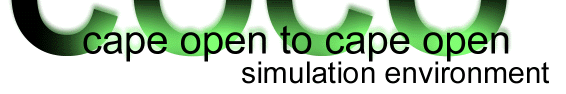Flowsheet Options
To change the flowsheet options for a flowsheet, go to the Flowsheet Configuration window and open the Flowsheet Options page.
Mass balance relative tolerance
This relative tolerance will be used to determine whether mass balances, component balances, mol fraction summations, etc, are accurate.
Recycle relative tolerance
This relative tolerance will be used to determine whether recycles are converged during the solution of a flowsheet.
Info level
This setting determines the amount of information that will be displayed in the Log pane of the flowsheet document. Use Silent to suppress all but critical output. Use normal for a reasonable level of verbosity. The Verbose and Debug levels show considerable more information, and might be useful to track down problems.
Maximum number of stored log lines
The log will not contain more lines than this number. All lines that appear above this number will cause earlier lines to be removed from the log.
Maximum number of iterations
Determines the amount of iterations that can be used for each recycle in the flowsheet during the solution stage.
Max. successive Wegstein steps
Determines how many Wegstein steps are attempted before switching to Newton. Switching to the Newton method is done automatically if the Newton method is not disallowed (see below) and divergence is detected after 5 successive iterations. Setting this number to zero will cause the Wegstein method not to be used.
Max. successive Newton steps
Determines how many Newton steps are attempted when the Wegstein solution method is detected to diverge. If the number of Newton steps is exceeded, the solution algorithm will switch back to the Wegstein method. Set to zero to prevent the Newton algorithm to be used.
Newton method
The method used for Newton. Current options are:
- Full: Full Newton; determines Jacobian at each iteration and performs line search for global convergence;
- Broyden: Broyden's method; determines Jacobian at first iteration and when required. Jacobian is updated using iteration information. Performs line search for global convergence;
- Lazy: Lazy Newton method; determines Jacobian at first iteration. Jacobian is not updated for a fixed number of steps or when required to to a failed or inaccurate step or change in state variables. Performs line search for global convergence;
Relative Newton log P perturbation
The relative perturbation of log(P) in the Newton algorithm to determine gradients. Expressions are accepted.
Relative Newton log T perturbation
The relative perturbation of log(T) in the Newton algorithm to determine gradients.Expressions are accepted.
Relative Newton flow perturbation
The relative perturbation of component flows in the Newton algorithm to determine gradients. Expressions are accepted.
Calculate Dew- and Bubble point properties if not supported by the property package
This will enable the properties dew point temperature, dew point pressure, bubble point temperature and bubble point pressure even if they are not supported by the property package that is used. If the property package fails calculation for these properties (which is attempted only once between different configurations of the property package), they will be calculated by T-VF or P-VF equilibrium calculations.
Calculate mixture overall enthalpy, enthalpyF, enthalpyNF, entropy, entropyF, entropyNF, energy and volume if not supported by the property package
This will enable the properties enthalpy, enthalpyF, entropy, entropyF and volume for the overall phase for the mixture calculation type, even if they are not supported by the property package that is used. If the property package fails calculation for these properties (which is attempted only once between different configurations of the property package), they will be calculated by summation of the property over the present phases.
Reference state
Whether to use reference state correction and the reference conditions (temperature, pressure and phase). Expressions are accepted.
Initialize solution with simplified models
Selecting this option will allow COFE to enable simplified models on unit operations that support this option. The simplified models will only be used if user-specified initial guess values cannot be used to initialize the solution of flowsheet recycles (e.g. after using the Reset button on the toolbar); the simplified solutions will be used if the initial normalized recycle residual is above 10, and will be turned off after the first iteration at which the normalized recycle residual drops below unity. The final solution for a converged flowsheet will never involve a simplified model solution.
Simplified model solutions are not a standard CAPE-OPEN feature. Unit operations that choose to support simplified solutions can obtain the named value SimplifiedModelRequest from the ICapeCOSEUtilities implementation of the simulation context. This value should be obtained during the Calculate call, and can change between two calculations. The value of SimplifiedModelRequest is a boolean, with a value of TRUE indicating the unit operation may apply a simplified model. As a guideline, a simplified model evaluation may ignore certain aspects of physics (such as heat balances, pressure drop calculations, etc), in order to result a more stable and faster model evaluation. As also simplified models may be perturbed for a Newton iteration, simplified models should generally not run with a lowered convergence or integration tolerance.
Units of measure
All units of measure that are selected are stored for future use. If a new unit of measure is created, the default units will come from the set of units of measure that is configured for the document. You can edit this set by clicking the Edit button.
Sets of units-of-measure can be configured from the application preferences. To load a set of units-of-measure as the default set, click the Select button.
If you have modified the default units-of-measure, you can click the Apply button to use the new defaults for all units-of-measure that are currently present in the document.