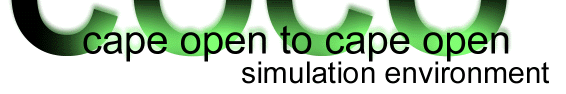ChemSep
ChemSep
By Ross Taylor and Harry Kooijman
ChemSep is a program for performing multi-component separation process calculations. ChemSep was created specifically for use in courses on thermodynamics and/or separation processes. It integrates flash, the classic equilibrium stage column model and a non-equilibrium or rate-based column model in one easy to use program. ChemSep LITE is available for free and can be used as distillation unit operation in COFE. A Student version is available from the CACHE Corporation whereas the full version is made available via the ChemSep Consortium.
Unit Operation
The ChemSep Unit Operation is either a flash or a distillation, absorption or extraction column operation, performing multi-component separation process calculations. As such it often has one or more inlet streams and two outlet streams: a top and a bottom product. ChemSep-LITE is a free version of the equilibrium column simulator and is limited to 40 components and 300 stages.

Upon editing a ChemSep Unit Operation, the ChemSep interface shows an additional CAPE-OPEN input panel showing the column simulator output. Alternatively, it can also show the unit operations Logs and Calcs pages (using the selector on the right). By default, ChemSep will try to use the CAPE-OPEN properties. To use ChemSep internal property calculations, unmark the check box. By default, ChemSep does not expose the condenser and reboiler heat duties as energy streams. To do so, please mark the check box. To see all CAPE-OPEN related options please mark the check box "Show all options". This will open up the panel further, as shown below.

Normal use of ChemSep will not require you to enter anything here but you can select property evaluation (debug) options (such as obtaining property derivatives by means of perturbations or logging of all property calls), specify which flash operations are done on inlets and outlets, or clear the log or the initial guess (useful when convergence from a previous solution is a problem). It is also possible to add any user defined input or output variable from a pull down list. Any such unit operation variables can be accessed by the flowsheet. To do this, you must add a port to the unit operation (right click the operation to edit it and under ports, port operations, select to "add a port" and then the variable to be imported or exported).
It is possible to log calls in the output. Such output logging is to be set under the solve options in ChemSep, see below. Specific logging for thermodynamic and physical properties, enthalpies and entropies, or numerical derivatives, can be done by marking the appropriate check boxes. The used time can be logged as well. Advantage of output logging is that it can be started from a particular iteration onwards, useful for debugging convergence problems.

ChemSep also allows a user to override specific CAPE-OPEN property evaluations with values computed by ChemSep's internal routines, as long as the property models have been selected. This can be done for K values, enthalpies, entropies, activity coefficients, vapor pressures, densities, viscosities, thermal conductivities, surface tensions, and diffusivities. Mark appropriate check boxes but make sure the sep-file contains a full thermo & physical property selection, otherwise such evaluations will fail. This also means the compounds used in the simulation must also reside in the ChemSep PCD file.
See also: the ChemSep web site.