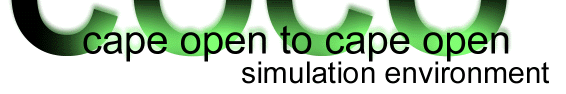Plot properties
To change the appearance of an item in a plot, double click the item.
The default colors and resolution for new plots can be configured in the application preferences.
You can change axis properties by double clicking an axis (or the area containing the axis label), you can change series properties by double clicking a series (in the legend or in the plot area), you can change the background properties by double clicking the background, and you can change the legend properties by double clicking the legend (but not on a series).
INDEX
CONTENT