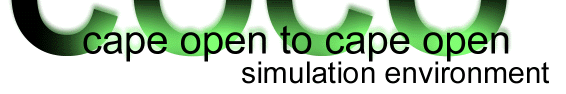Compounds
To inspect the compounds in your simulation, go to the Flowsheet Configuration window and open the Compounds page.
The compounds shown at this page is the union of all compounds that are defined by all loaded Property packages.
You cannot add or remove compounds directly to the simulation, since compounds are defined by the property packages in use. To add compounds to your simulation, make sure to add them to all property packages that you require to be able to use these compounds in calculations. Adding a compound to a property package automatically makes that the compound is present in the simulation. Similarly, in order to remove a compound from the simulation, make sure to remove it from all the property packages that are in use. It is not required to remove a compound if you do not plan on using it; for each stream type you can determine which compounds it supports.
To get information on a compound, select the compound and click the Info button.
To change the name of a compound as it appears in the simulation, select the compound and click Rename.
To change the order of the compounds, select a compound that you wish to move, and click the Up or Down button.
Molecular weight
For consistency, one set of molecular weights for each compound is used throughout the flowsheet.
The molecular weight of a compound is determined from the property package associated with the material type at the time the compound is first created. It is possible that another property package is used at a later time that defines the same compound, but for which the molecular weights are not the same. Or that the property package is modified (by editing the property package), and the molecular weight of the compound in the property package has changed. Neither of these scenario will automatically update the molecular weights for the compounds as used in the simulation (e.g. as seen by the unit operations).
To update the molecular weights from a property package associated with a particular stream type, click the Update Mol Wt button. Here, you can inspect the currently assigned molecular weights and how they related to the molecular weights in the property package used for a particular stream type. Molecular weights that are to be updated can be selected by placing a check mark in front of the compound. A compound molecular weight cannot be update (and remains unchecked) in case the property package associated with the stream type does not expose the compound, or if the compound in the property package does not have a molecular weight, or if the molecular weight is already the same.
Upon updating molecular weights, stream molar flows and compositions will be retained. Streams that were specified in mass basis can be reset to their original specification (in mass basis) by using the Reset functionality.