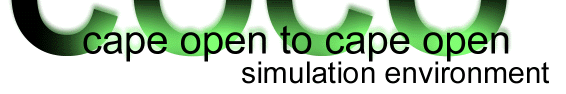Binary plot
A binary plot is a plot of any thermodynamic or physical property that is known to a stream versus a composition ranging between two pure compounds.
To create a temperature plot, select Binary Plot from the Create plot sub menu of the Plot menu. Once a binary plot is created, you can add more series to the plot by selecting Add Series from the Plot menu if the plot is active, or press Ins.
Before creating a binary plot, you must create a stream. A series of a binary plot always refers to a stream. Even if none of the streams conditions are used, the stream still serves as a reference for the thermodynamic models used by the stream type of the stream, and the compounds which are available.
So you can create plots of properties using different thermodynamic properties by creating two stream types with different models, using each stream type for creation of a stream. Then create a binary plot using one of the streams, and add a series to the plot using the other stream.
During creation of a plot or a series, you will be prompted for the following input:
Compounds
The compounds for which to create the plot; the independent axis will vary from the second compound specified on the left side, to the first compound specified on the right side.
Stream
The selected stream for plotting serves as the basis for the thermodynamics and as a reference point for all properties that are not varied (pressure, temperature, ...)
Property
The thermodynamic or physical property to plot. In addition to the properties that are exported by the property package associated with the stream type of the selected stream, you can plot "mass fraction", "mole fraction" and "phase fraction".
Phase
The identifier of the phase for which to plot the property for. Not all combinations of phases and properties are allowed (e.g. bubble point is only allowed for the Overall phase). Also, not all combinations of phases and properties make sense (some may not be supported by the property package, like surface tension for the vapor phase).
Pure or Mixture
The calculation type for the property.
Depending on the above choices, the property may be a scalar, vector or matrix. For a vector and matrix you can choose which compounds you want to plot the selected property for. Selecting a compound for a vector property results a single plot series; selecting a compound for a matrix property results a vector of plot series.
Temperature type
The following composition types can be used:
- Stream: use the temperature of the selected stream.
- Override: specify the temperature at which to plot.
- Offset to stream: specify the temperature to add to the temperature of the selected stream.
Pressure type
The following composition types can be used:
- Stream: use the pressure of the selected stream.
- Override: specify the pressure at which to plot.
- Offset to stream: specify the pressure to add to the pressure of the selected stream.