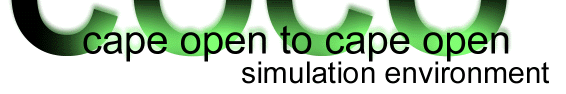Colours and status
The colors of streams and unit operations
depend on their status. The following colours are used:
Gray: the specification of the stream or unit operation is incomplete
Black: the specification of the stream or unit operation is complete
Green: the stream or unit operation has been solved
Red: an error occurred while solving the stream or unit operation
A quick way to get more information on the status of a stream or unit operation is to hover the mouse over it until a message pops up.
From the flowsheet settings dialog, Appearance tab, the default colour scheme may be changed, and additional colour schemes may be defined. For a colour scheme, colours can be specified for the various states units and streams may be in.
If multiple colour schemes are defined, the colour schemes applies to unit operations and streams can be changed using the context menu when one or more units and/or streams are selected.