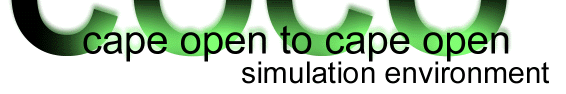Selecting streams and unit operations
To select a stream or unit operation, click with the left mouse button.
To select multiple streams or unit operations, select the first one as described above, and select additional ones while holding down the Shift or Control key on the keyboard. Clicking streams or unit operations that are already selected will cause them to be unselected.
Alternatively, drag with the left mouse button to form a reactangle around the streams and unit operation that you want to select.
When multiple streams and unit operations are selected, operations like moving and deleting can be performed on all of them at the same time. To move the selection, hold down the left mouse button on one of the selected items, move the mouse and let go of the mouse button.
INDEX
CONTENT